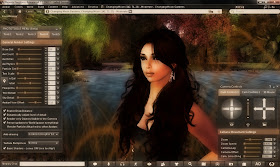
Second Life © has long been recognised as a unique platform for artistic enterprise and development, and now William Weaver (Paperwork Resident) has developed a photographic tool to enhance its visual capabilities...
On first opening William’s Phototools with windlight plus, I found that it comes fully loaded with features, extended options and abilities. It’s a collection of 4 menu files that re-skin the viewer to:
- Reformat the Quick Preferences menu providing comprehensive access to the settings and preferences Second Life photographers and movie-makers need for full-featured image making all in one place.
- Reformat the Camera menu to add additional settings for greater control and 3D mouse (Space Navigator) support.
- Reformat the Windlight menus and add Windlight Plus settings.
This all means a far wider range of choices, for example: -
- · Crystal Clear Water (by allowing the 'Water Fog' to be set 0)
- · Bright Life-Like Stars (by raising the 'Star Brightness' limit up to 500)
- · Inverted Sun (by allowing for negative values for 'Sun Focus')
- · Rapid Clouds (by allowing for greater values for 'Cloud Scroll')
- · Rapid Water (by allowing for greater values for 'Wave Direction')
 Using these tools, we now have access to setting values previously unavailable to Second Life through the viewer interface, and access to all settings in an easy to use layout – I particularly enjoyed the tips that appear when you hover over each option. Creating beautiful, unique and personalized graphics has suddenly become so easy – I would recommend this to anyone, regardless of technical ability or experience!
Using these tools, we now have access to setting values previously unavailable to Second Life through the viewer interface, and access to all settings in an easy to use layout – I particularly enjoyed the tips that appear when you hover over each option. Creating beautiful, unique and personalized graphics has suddenly become so easy – I would recommend this to anyone, regardless of technical ability or experience! I met with William to find out more about him and his new Phototools.
From seeing your work, it's truly incredible to believe that you are able to achieve so much from Second Life graphics! How would you describe your work and its unique twist on reality?
‘Real time 3D still image and motion picture’. For me, SL is an excellent real time 3D graphics renderer and building platform, that allows for cooperative and dynamic collaboration with others with all types of skills and technical expertise. It’s exciting to be able to work with them, learn from them, and to use this VERY powerful and liberating software together.
And I see that you have taken it a step further recently - What limitations did you find that encouraged you to develop your new Photographic tool for firestorm 4?
Oh, now that started because I wanted to map the camera to the keyboard - In exploring that idea (which turned out to be a bit beyond me!) I was able to learn about how the menus are built. I built one that would allow me to control all the setting I used while shooting, without having to open up the debug and the preference menus and anything else.
What made you decide to develop it further and release it to the public?
Well, while I was doing that, I shared it with a good friend of mine, Thalia, and I also shared it with a member of the Firestorm development team. They both encouraged me a lot to make it available publicly, so I redesigned it with a focus on Photoshop’s approach to user interface, and along the way got feedback from non-photographers and photographers to see what works best for them.
That sounds like a huge undertaking! I noticed your artwork, ‘Sunset’ – You created it using your new Phototools, so how has it impacted your own artwork and creative process?
In a few ways actually...Technically it opens up a lot more visual possibilities, and a great deal of image control to push the viewer render to the limits. In the process, I learned a great deal more than I knew when I started about the render process and what all these settings actually do. I think visually, especially as of late, I have just start to begin to understand and feel comfortable with all the settings and technical visual possibilities, and I learn a lot every time I shoot. I have met some terrific people and had the opportunity to be inspired by their work and insights...
I’ve seen your short film, 'Bars against skin' (http://www.youtube.com/watch?v=-LW1dnqXrlw) - It was so moving, and visually outstanding. What inspired you for that piece, and was it a challenge?
Ah now, that piece was inspired by Del May. She is an artisan of avatar design. The avatar shown is her own creation, with a lot of visual depth. It was a wonderful fit with a build I has just made, so there was a tremendous amount of beauty in it. There were some images that did not make it into the video that were stunning, so I simply enjoyed appreciating this lovely work of hers.
I’m so glad you decided to share it with us! So what are your plans for the future?
There are some videos I have been working on that I put aside because of photo tools, and some other projects that need my focus right now. Oh, and building, I like that. I’m also doing more tutorials and guides and we will see what the future holds!
Well thank you so much for meeting with me - It's been a true pleasure to meet you!
Thank you ... you too!!!
You can find William’s new viewer tool available for download here: http://www.flickr.com/photos/61900109@N02/7070702407/



No comments:
Post a Comment
Comments will be reviewed and posted within 24 hours. Please note any abusive content or outside promotional links may not be approved.